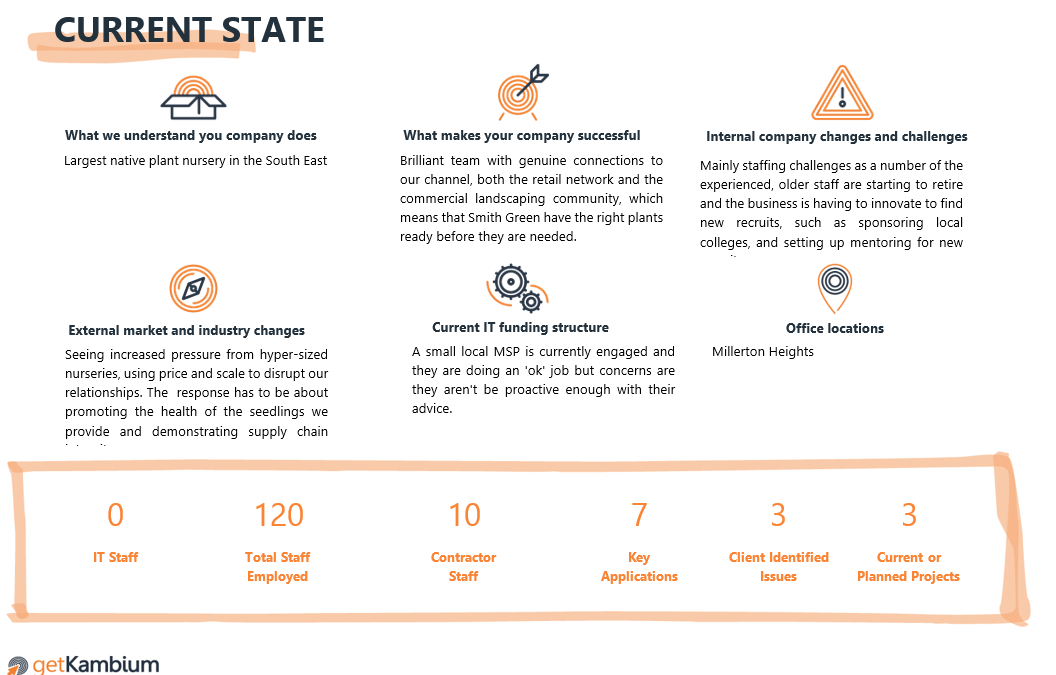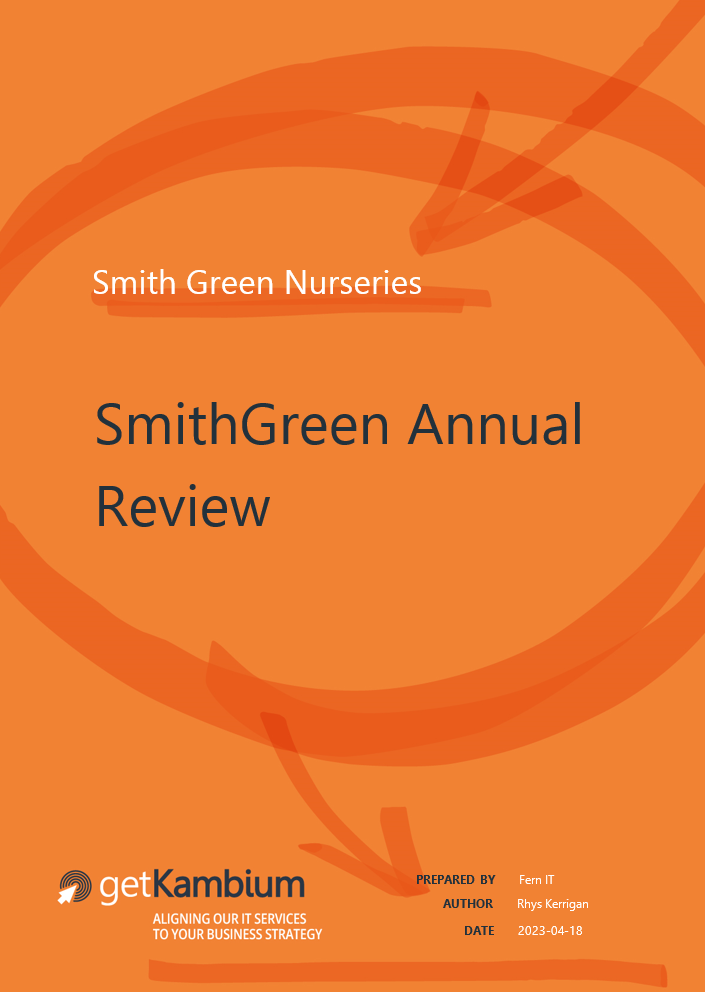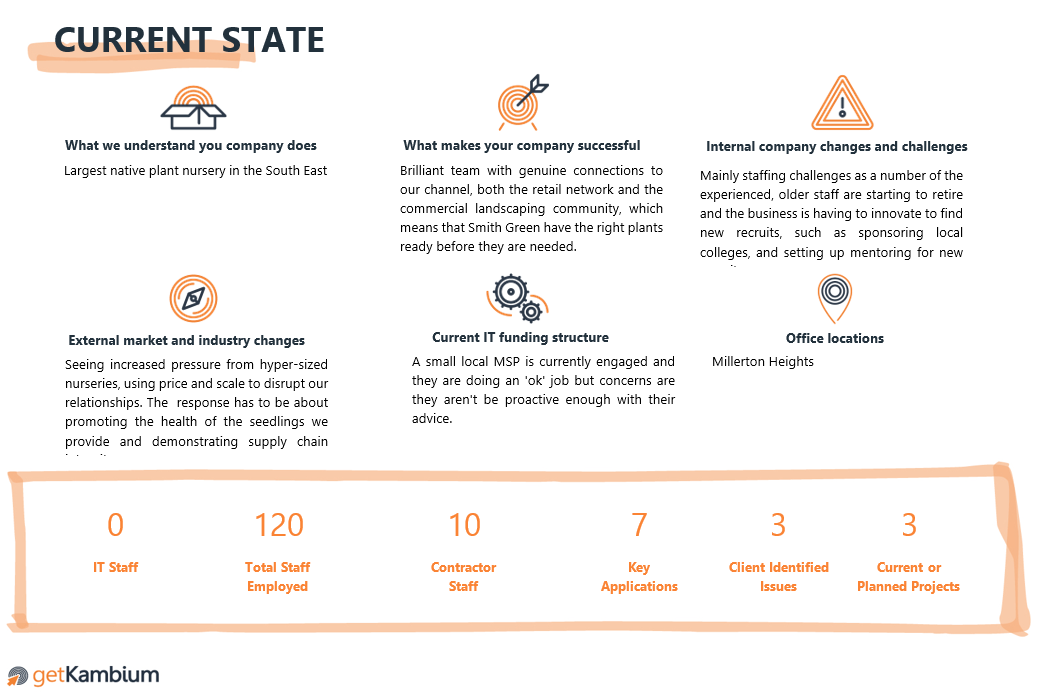1. New and improved QBR meeting designer.
Allows you to write an agenda for the QBR meeting, as you are confirming the content for the report.
- Allows you to set a clear agenda for the QBR with desired outcomes.
- Add agenda items manually for each section of the report.
- Add a template of standard agenda items, allowing you to tailor QBRs to different client profiles.
- Include an executive summary for the QBR.
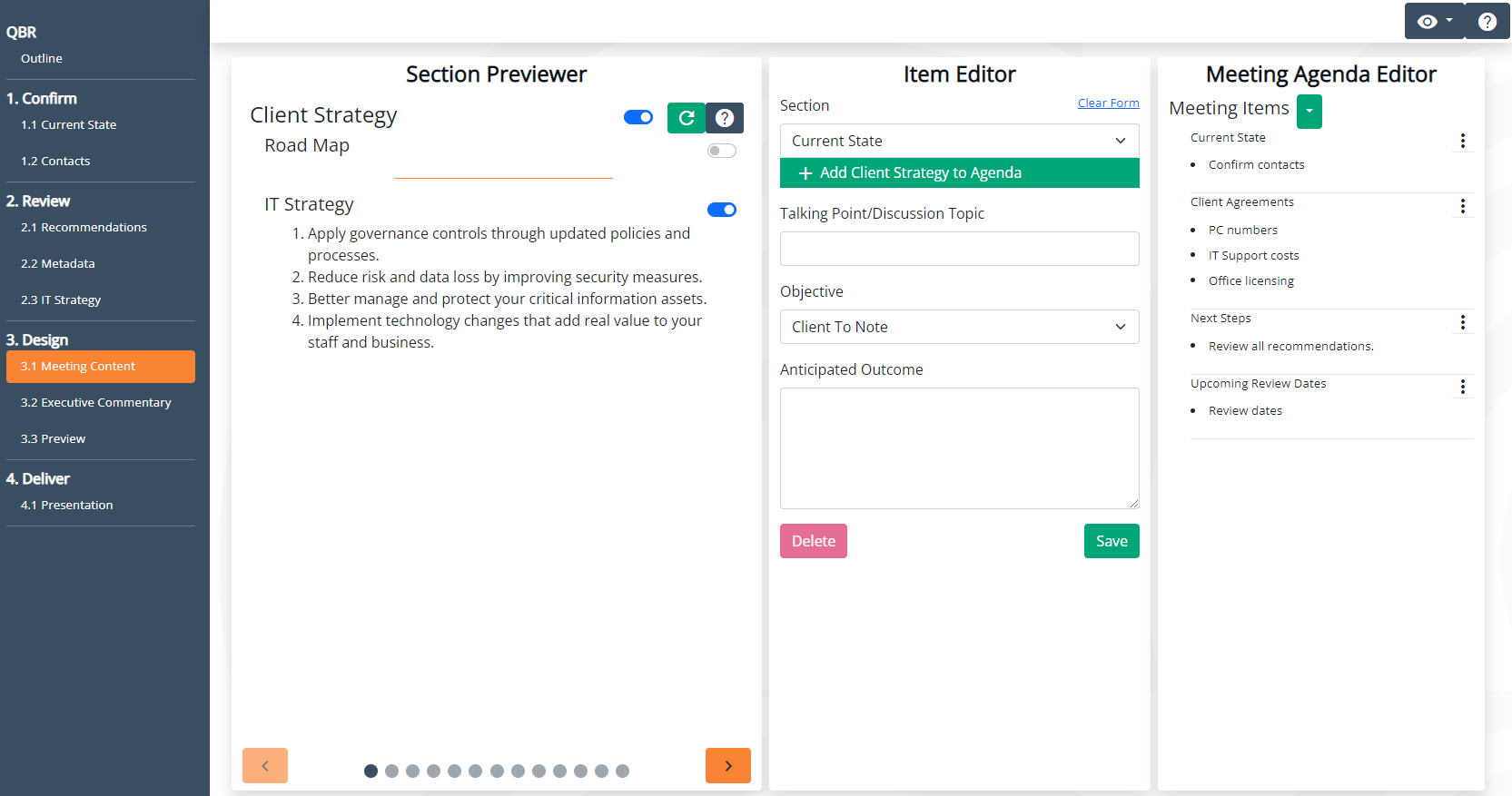
2. Improvements to QBR are reflected in Client and Settings screens
- In Settings you can configure different QBR Agenda templates to apply, allowing you to tailor the QBR agenda to suit different types of customers.
- In Clients you can set key details against each client such as key contacts, review dates, client type and industry.
3. Minor bug fixes
- There was a minor bug which prevented you from deleting QBRs. This is fixed now.
- You can now delete Clients from the Clients screen.
4. Updates to default getKambium reports
- We have refreshed the look and feel of the getKambium reports that you get out of the box
- Provides a fantastic starting point to allow you to add your own branding and quickly deliver professional looking Review and QBR reports